Control Your Crowd - Setting up
Prerequisites
- JDK
11or above - IntelliJ IDEA IDE
Setting up the project on your device
- Fork the github repo at the following link
- Clone the fork onto your device
- Open the project
- Set up the correct JDK version for Gradle
- Click
File>Project Structure
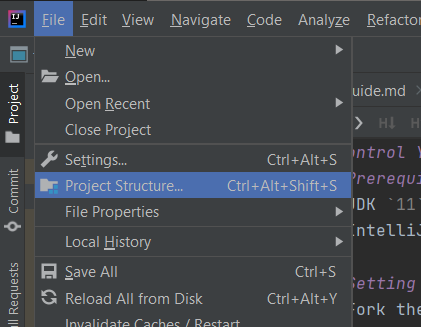
- Click
Edit
- Click
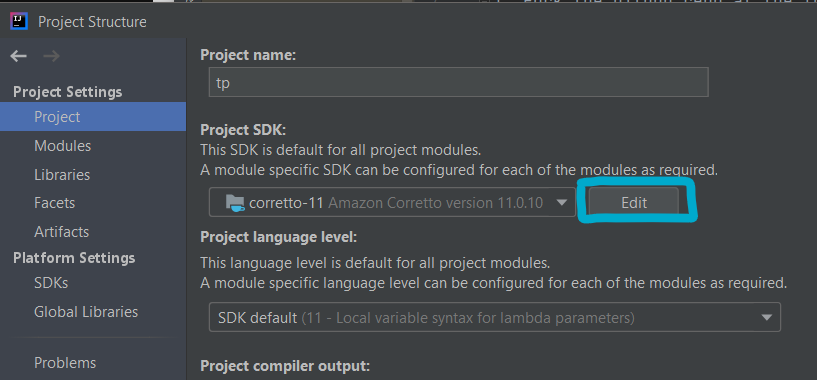
-
Click
+>Add jdk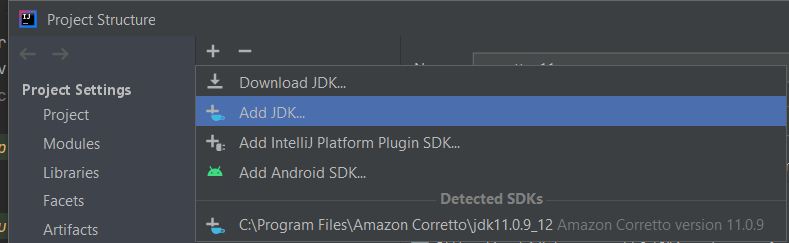
- JDK
11is recommended for maximum compatibility with the project. 5.Windows: Open the console and run the commandgradlew processResources
- JDK
macOS/Linux: Open the console and run the command ./gradlew processResources
- If the task returns
BUILD SUCCESSFUL, the set up has been successful
Configuring the coding style
The project follows the following java coding standards.
- Go to
File>Settings...(Windows/Linux), orIntelliJ IDEA>Preferences...(macOS) - Select
Editor>Code Style>Java - Click on the
Importstab- For
Class count to use import with '*'andNames count to use static import '*': Set to999to prevent auto contracting of import statements to*sGetting started with coding
Once you are done with the setup, you can return to the Developer Guide to understand the overall design.
- For